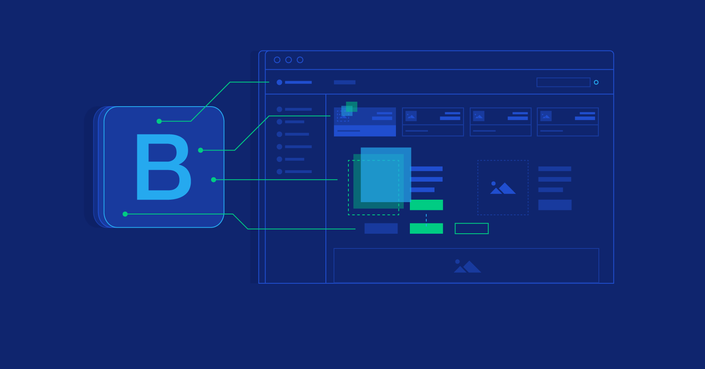What are you Waiting For?
It doesn't get any better than this! This course is for anyone who's trying to take control of their financial freedom and start their own business. If you're tired, beat down by the corporate machine and want more freedom and authority in your career then you must enroll today! Getting jobs as a freelancer has become easy these days but knowing how to set up a website isn't. Get ready for the guide that will completely revolutionize your life from top to bottom, this freelancing course includes all the information you'll need when starting out on your journey towards becoming an entrepreneur overnight.

MEET YOUR INSTRUCTOR - VICTOR BASTOS
I'm Victor Bastos a passionate techie, always loved computers and technology in general. I've been coding websites since 2009 and in 2011 I became an instructor. I've put together an extensive programming course on web development from top to bottom, under the name "Become a Web Developer from Scratch", which I hope you enjoy and kickstarts your development career.

Web Development
What are you waiting for? Building webpages can be overwhelming, but with this bundle at your side, it won't seem that way. With these foundation languages in place to get started on web development quickly will leave you the room you need to hone your skills while getting up and running quickly. This bundle is perfect if you're looking for a quick start plan to get into Web development feeling overwhelmed or intimidated by what lies ahead with these core languages:
HTML5
CSS3
Bootstrap
Javascript
Github
If you are searching for a more in depth look into these languages see our Full Stack Devlel

Freelance Work
If you’ve got any sort of idea about what you want to do with your life, or if you have even half of a badass idea of where to take yourself in the next few years, then setting up your freelance web developer portfolio is for nobody else but you. Choose wisely though on which career path is yours because this one will follow you everywhere. It doesn't matter if it's not finalized or it's only halfway done - all that matters are the first digital keys ever typed on a laptop keyboard saying "yes." Grab 'em and make something out of them before they fade away forever.

Networking
Have you always wanted to build networks? Have an interest in networking? Of course you do! You want targeted prospects, clients, and leads.
Our all-inclusive Toolkit teaches you how to take your next step with this year's content marketing needs. Uncover old methods of networking just for the sake of networking, while making sure that your 10 second elevator pitch is ready for anything!
Curriculum
- 1 - Introduction (3:35)
- 2 - Text Editors, Browsers and First Webpage (8:46)
- 3 - Headers, Paragraphs, Line Breaks and Horizontal Lines (9:57)
- 4 - Bold, Italic, Comments and Blockquote (7:59)
- 5 - Lists (11:54)
- 6 - Links (6:40)
- 7 - Multiple Webpages and Website Links (17:35)
- 8 - Customized Links (12:11)
- 9 - Doctype, Namespace, Metadata and Deprecated Tags (16:25)
- 10 - Images (9:07)
- 11 - Tables (9:58)
- 12 - Internal, External and Inline CSS (16:44)
- 13 - Classes and Ids (8:10)
- 14 - Divs and Positioning (19:55)
- 15 - Fonts (10:00)
- 16 - Text-Align, Margin and Padding (8:37)
- 17 - Colors (4:57)
- 18 - Link States (13:19)
- 19 - Structuring our Website (11:10)
- 20 - DropList and Textarea (5:55)
- 21 - Radio Button and Checkbox (8:57)
- 22 - Forms (10:52)
- 23 - Embedding Content (7:52)
- 24 - Bugs, Errors and Debugging (1:49)
- 25 - IDE and Framework (3:14)
- 26 - CMS and WYSIWYG (5:19)
- 27 - Web Hosting and Templates (4:45)
- 28 - Setting up a Template (6:32)
- 29 - FrontEnd, BackEnd, Photoshop and Fireworks (2:19)
- 30 - Different Types of Websites (6:09)
- Bootstrap 4 Tutorial 1 - Setting Up A Project (4:44)
- Bootstrap 4 Tutorial 2 - Grid System (6:17)
- Bootstrap 4 Tutorial 3 - More Grid Sizes (8:14)
- Bootstrap 4 Tutorial 4 - Varying Grid Sizes (9:45)
- Bootstrap 4 Tutorial 5 - Offsetting Columns (5:15)
- Bootstrap 4 Tutorial 6 - Multiple Rows (3:11)
- Bootstrap 4 Tutorial 7 - Nesting Columns (7:53)
- Bootstrap 4 Tutorial 8 - Column Ordering (4:42)
- Bootstrap 4 Tutorial 9 - Media Objects (5:55)
- Bootstrap 4 Tutorial 10 - Nesting Media Objects (3:23)
- Bootstrap 4 Tutorial 11 - Media Object Alignment (1:54)
- Bootstrap 4 Tutorial 12 - Buttons (10:13)
- Bootstrap 4 Tutorial 13 - Button Groups (5:18)
- Bootstrap 4 Tutorial 14 - Checkbox Buttons (5:11)
- Bootstrap 4 Tutorial 15 - Radio Buttons (6:20)
- Bootstrap 4 Tutorial 16 - Button Dropdown (9:59)
- Bootstrap 4 Tutorial 17 - Input Groups (4:47)
- Bootstrap 4 Tutorial 18 - Jumbotron (4:39)
- Bootstrap 4 Tutorial 19 - Labels (5:41)
- Bootstrap 4 Tutorial 20 - Alerts (6:18)
- Bootstrap 4 Tutorial 21 - Cards (5:51)
- Bootstrap 4 Tutorial 22 - More Card Content Types (2:55)
- Bootstrap 4 Tutorial 23 - Card Text Alignment (2:22)
- Bootstrap 4 Tutorial 24 - Cards Header & Footer (3:14)
- Bootstrap 4 Tutorial 25 - Card Image Caps (2:00)
- Bootstrap 4 Tutorial 26 - Card Image Overlay (1:29)
- Bootstrap 4 Tutorial 27 - Inverting Cards (2:52)
- Bootstrap 4 Tutorial 28 - Card Background Varients (3:10)
- Bootstrap 4 Tutorial 29 - Card Groups (2:14)
- Bootstrap 4 Tutorial 30 - Card Decks (2:42)
- Bootstrap 4 Tutorial 31 - Card Columns (4:36)
- Bootstrap 4 Tutorial 32 - Base Nav (2:56)
- Bootstrap 4 Tutorial 33 - Nav Tabs & Pills (3:44)
- Bootstrap 4 Tutorial 34 - Nav Dropdowns (4:55)
- Bootstrap 4 Tutorial 35 - Nav Tab Panes (7:19)
- Bootstrap 4 Tutorial 36 - Navbar (7:15)
- Bootstrap 4 Tutorial 37 - Navbar Color Schemes (3:22)
- Bootstrap 4 Tutorial 38 - Navbar Placement (3:32)
- Bootstrap 4 Tutorial 39 - Navbar Collapsible Conte (3:56)
- Bootstrap 4 Tutorial 40 - Responsive Navbar (4:42)
- Bootstrap 4 Tutorial 41 - Breadcrumb (3:46)
- Bootstrap 4 Tutorial 42 - Pagination (6:33)
- Bootstrap 4 Tutorial 43 - Pager (3:41)
- Bootstrap 4 Tutorial 44 - Progress (6:51)
- Bootstrap 4 Tutorial 45 - List Groups (4:28)
- Bootstrap 4 Tutorial 46 - Advanced List Groups (6:25)
- Bootstrap 4 Tutorial 47 - Modals (12:58)
- Bootstrap 4 Tutorial 48 - Tooltips (6:03)
- Bootstrap 4 Tutorial 49 - Popovers (6:37)
- Bootstrap 4 Tutorial 50 - Collapse (3:48)
- Bootstrap 4 Tutorial 51 - Accordion Collapse (9:14)
- Bootstrap 4 Tutorial 52 - Carousel (9:43)
- Bootstrap 4 Tutorial 53 - Utility Classes (3:48)
- 1 - Intro (7:59)
- 2 - External Scripts (4:25)
- 3 - Comments (2:26)
- 4 - Variables (8:06)
- 5 - Data Types (2:57)
- 6 - Alerts (5:11)
- 7 - Functions (9:05)
- 8 - More Functions (7:31)
- 9 - Scopes (3:54)
- 10 - Arithmetic Operators (6:22)
- 11 - Assignment Operators (4:23)
- 12 - Comparison Operators (9:44)
- 13 - Logical Operators (7:03)
- 14 - If Statement (6:42)
- 15 - Block Nesting (8:26)
- 16 - Complex Comparisons (5:19)
- 17 - Else If Statement (5:58)
- 18-Switch-Statement (7:17)
- 19 - Prompt (4:59)
- 20 - For Loop (6:40)
- 21 - While Loop (4:04)
- 22 - Arrays (6:59)
- 23 - Array Values and Length (6:41)
- 24 - Array Properties and Methods (6:26)
- 25 - Objects (10:26)
- 26 - Constructor Functions (14:24)
- 27 - Predefined Objects (11:11)
- 28 - DOM (8:42)
- 29 - DOM Nodes (7:56)
- 30 - Insert Values (9:46)
- 31 - CSS with JavaScript (5:03)
- 32 - Event Handlers (6:50)
- 33 - More Events (5:49)
- 34 - AddEventListener (5:54)
- 35 - Libraries and Frameworks (3:33)
- 1 - Know Your Skills (3:12)
- 2 - Know how much you cost (4:36)
- 3 - Create a plan (2:42)
- (Optional) - Portfolio Website Inspiration
- (Optional) - Good vs Bad Portfolio
- Create a Responsive Website (part 1) (16:35)
- Create a Responsive Website (part 2) (15:19)
- Create a Responsive Website (part 3) (16:46)
- Create a Responsive Website (part 4) (17:18)
Freelance Web Development Class
The ability to develop and market a website is the equivalent of having cash in hand. The average freelance web developer can make $100/hour, with an abundance of clients scrolling through your networks looking for the right person to hire, so you may as well get in there and be attractive before someone else beats them too it! Learning how to set rates, create sites that convert prospects into buyers, and landing gigs online is easy when you're equipped with this insightful course from Meta Bootcamp. Still not sure? What do you have to lose? For the price of a video game or two kids meal at McDonald's McDonalds™️can learn a real world skillset that could make you hundreds or thousands of dollars.

Featured Courses
If you are looking for a more in depth course on web development check out our other classes: