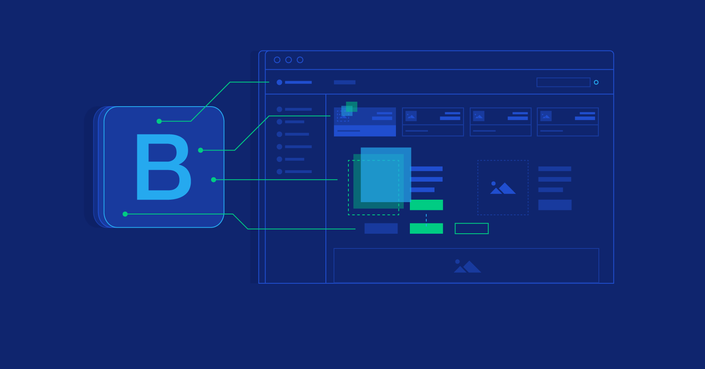So you're looking to get into web development?
Good for you. It's actually a great time to be in the industry, and more people than ever are getting their hands dirty building this next-generation of applications that power the world around us today. That being said, it can be an extremely daunting prospect—not least because so many developers see it as too difficult to break in...without any formal training on how web development workflows even function!
Which is why we created Full Stack Developer from Scratch. If you've always wanted to learn how full stack languages like HTML5 or PHP work underneath the hood, this introductory course is perfect for you! This 2 day video course will start you off programming in no time.

FRONT END DEVELOPMENT
In our courses you will learn about the latest standards for web development like HTML5 along with javascript and bootstrap. Front End Development focuses on usability and function. How does the user experience your website or program?

BACK END DEVELOPMENT
You will also learn how to setup the back end using PHP and MySQL. If the front end makes the program usable, the Back End Development makes the code work. Whether you are storing data, connecting API, or just creating a cool program the back end allows the web page to function.

VERSION CONTROL
Version control is useful for both backing up your websites and for reusing code in future development.
Maybe you don't need to learn coding, but need to be able to track development. This portion will help you as well.

MEET YOUR INSTRUCTOR - VICTOR BASTOS
I'm Victor Bastos a passionate techie, always loved computers and technology in general. I've been coding websites since 2009 and in 2011 I became an instructor. I've put together an extensive programming course on web development from top to bottom, under the name "Become a Web Developer from Scratch", which I hope you enjoy and kickstarts your development career.
What are you waiting for?
You’ve dreamed about developing websites. You know the ones I’m talking about; you can imagine yourself behind a keyboard, dreaming up your idea and making it come alive. But there was always some obstacle in the way: programming languages seem too complicated to learn, school doesn't have any courses for this available anymore, or you just don't have anyone around who knows what they're doing.
The world of technology changes so fast that if something's not on your radar screen then it could be months or even years before you get back into your development groove again. And by then things might have radically changed! Is scripting going out of style? Will Node become all anyone will ever use from now on? These are questions no likes. With our course we will get you ahead of the curb in no time and on your path to making websites. You can do this and we will help guide you step by step.

Example Curriculum
- 1 - Introduction (3:35)
- 2 - Text Editors, Browsers and First Webpage (8:46)
- 3 - Headers, Paragraphs, Line Breaks and Horizontal Lines (9:57)
- 4 - Bold, Italic, Comments and Blockquote (7:59)
- 5 - Lists (11:54)
- 6 - Links (6:40)
- 7 - Multiple Webpages and Website Links (17:35)
- 8 Customized Links (12:11)
- 9 - Doctype, Namespace, Metadata and Deprecated Tags (16:25)
- 10 - Images
- 10 - Images (9:07)
- 11 - Tables (9:58)
- 12 - Internal, External and Inline CSS (16:44)
- 13 - Classes and Ids (8:10)
- 14 - Divs and Positioning (19:55)
- 15 - Fonts (10:00)
- 16 - Text-Align, Margin and Padding (8:37)
- 17 - Colors (4:57)
- 18 - Link States (13:19)
- 19 - Structuring our Website (11:10)
- 20 - DropList and Textarea (5:55)
- 21 - Radio Button and Checkbox (8:57)
- 22 - Forms (10:52)
- 23 - Embedding Content (7:52)
- 24 - Bugs, Errors and Debugging (1:49)
- 25 - IDE and Framework (3:14)
- 26 - CMS and WYSIWYG (5:19)
- 27 - Web Hosting and Templates (4:45)
- 28 - Setting up a Template (6:32)
- 29 - FrontEnd, BackEnd, Photoshop and Fireworks (2:19)
- 30 - Different Types of Websites (6:09)
- 1-intro-javascript (7:58)
- 2-External-Scripts (4:25)
- 3-Comments (2:26)
- 4-Variables (8:06)
- 5-Data-Types (2:57)
- 6-Alerts (5:11)
- 7-Functions (9:05)
- 8-More-Functions (7:31)
- 9-Scopes (3:54)
- 10-Arithmetic-Operators (6:22)
- 11-Assignment-Operators (4:23)
- 12-Comparison-Operators (9:44)
- 13-Logical-Operators (7:03)
- 14-If-Statement (6:42)
- 15-Block-Nesting (8:26)
- 16-Complex-Comparisons (5:19)
- 17-Else-If-Statement (5:58)
- 18-Switch-Statement (7:16)
- 19-Prompt (4:59)
- 20-For-Loop (6:44)
- 21-While-Loop (4:03)
- 22-Arrays (6:59)
- 23-Array-Values-and-Length (6:41)
- 24-Array-Properties-and-Methods (6:26)
- 25-Objects (10:26)
- 26-Constructor-Functions (14:24)
- 27-Predefined-Objects (11:11)
- 28-DOM (8:42)
- 29-DOM-Nodes (7:56)
- 30-Insert-Values (9:46)
- 31-CSS-with-JavaScript (5:03)
- 32-Event-Handlers (6:49)
- 33-More-Events (5:49)
- 34-AddEventListener (5:54)
- 35-Libraries-and-Frameworks (3:45)
- 1 - Intro to Bootstrap (6:02)
- 2 - The Grid (15:10)
- 3 - Buttons and Icons (13:31)
- 4 - Form Elements (8:33)
- 5 - Form Validations (4:25)
- 6 - Dropdowns (4:43)
- 7 - Tabs (8:15)
- 8 - Navbar (13:17)
- 9 - List Groups (6:41)
- 10 - Panels (5:16)
- 11 - Modal Windows (9:42)
- 12 - Collapse and Carousels (13:51)
- 13 - Create a Responsive Website (part 1) (16:35)
- 14 - Create a Responsive Website (part 2) (15:19)
- 16 - Create a Responsive Website (part 4) (17:18)
- 15 - Create a Responsive Website (part 3) (16:46)
- 1 - A Brief History of Linux (3:57)
- 2 - Linux Distributions (distros) (3:15)
- 3 - Server Linux vs Desktop Linux (4:05)
- 4 - VirtualBox and Ubuntu (6:56)
- 5 - Installing Ubuntu (4:49)
- 6 - Linux Directory Structure
- 7 - Exploring Ubuntu (5:42)
- 8 - Updates and Repositories (5:07)
- 9 - Linux Commands List
- 10 - Run Windows Apps in Linux (7:32)
- 11 - Office Apps (2:41)
- 1-Intro (3:55)
- 2-XAMPP install (5:42)
- 3-My first PHP code (7:09)
- 4-Escaping Characters (3:13)
- 5-Error Reporting (4:32)
- 6-Comments (6:45)
- 7-Vairables (4:32)
- 8-Strings (3:17)
- 9-Numbers (5:31)
- 10-Constants (3:35)
- 11-Arrays (6:50)
- 12-Associative Arrays (3:03)
- 13-Access Array with Foreach (4:49)
- 14-Multidimensional Arrays (5:55)
- 15-Operators (2:08)
- 16-If Else (9:54)
- 17-Else If (3:03)
- 18-For Loop (4:30)
- 19-While Loop (3:25)
- 20-Switch (7:12)
- 21-Creating a Form (12:57)
- 22-Post, Get, Request (13:58)
- 23-Handling a Form (10:28)
- 24-Include-and-Require (8:02)
- 25-Creating-a-dynamic-website (17:40)
- 26-Storing-Sections-in-Variables (9:09)
- 27-Functions (7:45)
- 28-Variable-Scope (3:12)
- 29-MySQL-Intro (4:17)
- 30-Creating-a-Database (12:29)
- 31-Database-Form (5:46)
- 32-Database-Connection (9:15)
- 33-Minimal-Form-Validation (18:36)
- 34-Inserting-Values-to-Database (14:05)
- 35-Output-Records-from-Database (10:44)
- 36-Output-Records-by-Specific-Order (13:52)
- 37-Login-Script (20:12)
- 38-Security-Functions (3:27)
- 39-Update-records-from-database (34:06)
- 40-Delete-Records-from-Database (17:13)
- 41-Passing-Values-Through-URL (28:01)
- 42-Delete-User-from-Database (15:44)
- 43-Edit-User-Passing-Values-Through-URL (14:03)
- 44-Reorganizing-the-Code (14:53)
- 45-Pagination (24:02)